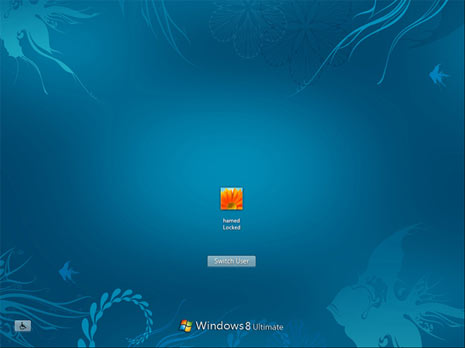Hi guys , you come up here because you are not able to install tomcat7 on Windows with zip package...
I am having the same problem and with some of the reading documentation on tomcat.apache.org i understand what is the real problem....
1)
Tomcat server can be download from here.
Select the file "32-bit Windows zip" Under Core.
A prompt will open which will ask you to Save the file. Save this file under (C:\tomcat\windows) folder or any folder).
File size is 8.05 MB...
2)Set Classpath JAVA_HOME
Go to the bin directory under tomcat home directory and look for catalina.bat. Edit the file and add the JAVA_HOME="Path to jdk or jre". Save and close the file.
3) now open your command prompt by typing in run "cmd" without ".
next
traverse to the extracted folder and then into bin...
then type in
"service.bat install" this will install tomcat7 as a service and you will see something like this in command prompt
all done type in tomcat7.exe in cmd and you will see something like this....
Waiting for feedback ..
thanks...
I am having the same problem and with some of the reading documentation on tomcat.apache.org i understand what is the real problem....
1)
Tomcat server can be download from here.
Select the file "32-bit Windows zip" Under Core.
A prompt will open which will ask you to Save the file. Save this file under (C:\tomcat\windows) folder or any folder).
File size is 8.05 MB...
2)Set Classpath JAVA_HOME
Go to the bin directory under tomcat home directory and look for catalina.bat. Edit the file and add the JAVA_HOME="Path to jdk or jre". Save and close the file.
3) now open your command prompt by typing in run "cmd" without ".
next
traverse to the extracted folder and then into bin...
then type in
"service.bat install" this will install tomcat7 as a service and you will see something like this in command prompt
all done type in tomcat7.exe in cmd and you will see something like this....
Waiting for feedback ..
thanks...